???There's a diff between clearing the cache and all settings. Settings contain the bookmark folders, window setups etc.
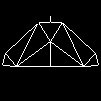
Current EVE Glitches
#26

Posted 06 June 2011 - 04:27 PM

In wildness is the preservation of the world,
so seek the wolf in thyself
#27

Posted 06 June 2011 - 04:32 PM
#28

Posted 06 June 2011 - 04:34 PM

In wildness is the preservation of the world,
so seek the wolf in thyself
#29

Posted 06 June 2011 - 04:43 PM
#30

Posted 06 June 2011 - 05:36 PM
Yeah - I realised tonight that the only difference between my gaming PC and my "normal" PC is that I hadn't applied the client update #3 to the gaming one. As soon as I applied it, the stick key and weird manual flying bugs appeared, so I have just uninstalled it. About to test...I read that rolling back the UI update will help, but haven't tried that yet.
"Except that, as is usually said of spoons, THERE IS NO SHIELD." - Lord Maldoror
"Bob Shaftoes is drenched in Hyperions" -
"Cambions are like Drakes that go really fast" -
BASIC-042620081900
WOLFPACKS-053120081600
FLYBYS-2206081600

My YouTube Channel
#31

Posted 06 June 2011 - 11:50 PM
http://www.eveonline...?patchlogID=228

In wildness is the preservation of the world,
so seek the wolf in thyself
#32

Posted 07 June 2011 - 04:12 AM

#33

Posted 07 June 2011 - 10:42 AM
MORAL, adj. Conforming to a local and mutable standard of right. Having the quality of general expediency.
#34

Posted 07 June 2011 - 04:15 PM
BASIC - 1403091800 | WOLFPACKS - 2103091800 | ADVANCED - 0404091800
#35

Posted 09 June 2011 - 12:12 AM
If you're not having fun you're doing it wrong.


#36

Posted 09 June 2011 - 04:20 PM
BASIC - 1403091800 | WOLFPACKS - 2103091800 | ADVANCED - 0404091800
#37

Posted 09 June 2011 - 10:52 PM
#38

Posted 10 June 2011 - 03:12 PM

In wildness is the preservation of the world,
so seek the wolf in thyself
#39

Posted 10 June 2011 - 04:25 PM

How about 15B Isk in my wallet, an Aeon in my hanger and the ability to train multiple characters on each account at the same time? CCP? How about that huh? Well?
/me goes to test the patch while F5ing
BASIC - 1403091800 | WOLFPACKS - 2103091800 | ADVANCED - 0404091800
#40

Posted 18 June 2011 - 09:10 PM
#41

Posted 18 June 2011 - 09:41 PM
BASIC - 1403091800 | WOLFPACKS - 2103091800 | ADVANCED - 0404091800
#42

Posted 19 June 2011 - 01:49 PM
I ran into this recently, as did an alliance mate. It was more than just ctrl-space: I couldn't stop my ship no matter how hard I tried. Using the "stop ship" triangle in the HUD didn't work either. I could slow down to a crawl, but never stop.-Ctrl+Space sends my ship off at full speed. Occasionally. Other times it works fine. (Ship stopping) even appears regardless of what my ship chooses to do.
In all cases, I would get the comforting "ship stopping" pop up message, but it was a lie. The ship didn't respond to any stop command.

BASIC - 0612082100 | WOLFPACKS - 2802091800 | ADVANCED - 0404091800
COVOPS - 1804090001 | FC BASIC - 20091114 | The FC's Eyes in PVP - 20101605
ADVANCED HSSR - 1807102100 | SKIRMISH-20110129 | FLYBYS - 20110212
BOMBERS - 20110402
#43

Posted 19 June 2011 - 02:22 PM
Oh, also, although that might stop you, it takes a long ass time.

#44

Posted 19 June 2011 - 02:35 PM










